What is Azure Identity Protection?
- Sanjay Kumar

- Oct 4, 2020
- 2 min read
Identity Protection is a tool that allows organizations to accomplish three key tasks:
Automate the detection and remediation of identity-based risks.
Investigate risks using data in the portal.
Export risk detection data to third-party utilities for further analysis.
Identity Protection uses the learnings Microsoft has acquired from their position in organizations with Azure AD, the consumer space with Microsoft Accounts, and in gaming with Xbox to protect your users. Microsoft analyses 6.5 trillion signals per day to identify and protect customers from threats.
The signals generated by and fed to Identity Protection, can be further fed into tools like Conditional Access to make access decisions, or fed back to a security information and event management (SIEM) tool for further investigation based on your organization's enforced policies.
Why is automation important?
Each day, our machine learning and heuristic systems provide risk scores for 18 billion login attempts for over 800 million distinct accounts, 300 million of which are discernibly done by adversaries (entities like: criminal actors, hackers). At Ignite last year, I spoke about the top 3 attacks on our identity systems. Here is the recent volume of these attacks
Breach replay: 4.6BN attacks detected in May 2018
Password spray: 350k in April 2018
Phishing: This is hard to quantify exactly, but we saw 23M risk events in March 2018, many of which are phish related
Risk detection and remediation
Identity Protection identifies risks in the following classifications:

The risk signals can trigger remediation efforts such as requiring users to: perform Azure Multi-Factor Authentication, reset their password using self-service password reset, or blocking until an administrator takes action.
Risk investigation
Administrators can review detections and take manual action on them if needed. There are three key reports that administrators use for investigations in Identity Protection:
Risky users
Risky sign-ins
Risk detections
More information can be found in the article, How To: Investigate risk.
Risk levels
Identity Protection categorizes risk into three tiers: low, medium, and high.
While Microsoft does not provide specific details about how risk is calculated, we will say that each level brings higher confidence that the user or sign-in is compromised. For example, something like one instance of unfamiliar sign-in properties for a user might not be as threatening as leaked credentials for another user.
Exporting risk data
Data from Identity Protection can be exported to other tools for archive and further investigation and correlation. The Microsoft Graph based APIs allow organizations to collect this data for further processing in a tool such as their SIEM. Information about how to access the Identity Protection API can be found in the article, Get started with Azure Active Directory Identity Protection and Microsoft Graph
Information about integrating Identity Protection information with Azure Sentinel can be found in the article, Connect data from Azure AD Identity Protection.
Permissions
Identity Protection requires users be a Security Reader, Security Operator, Security Administrator, Global Reader, or Global Administrator in order to access.

Currently, the security operator role cannot access the Risky sign-ins report.
Conditional Access administrators can also create policies that factor in sign-in risk as a condition.
License requirements


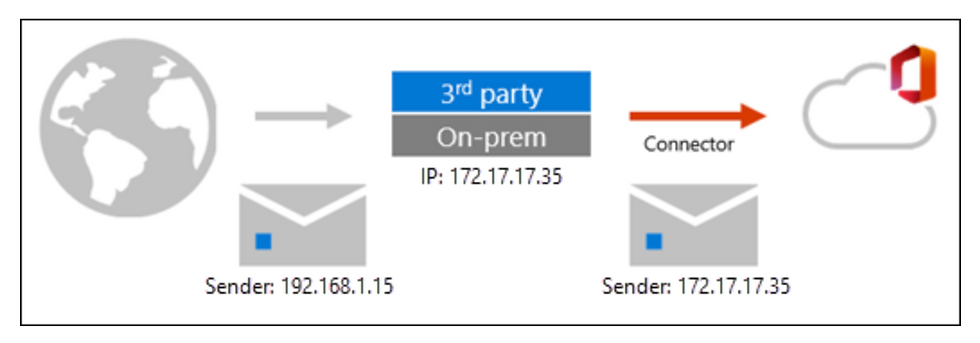
Comments